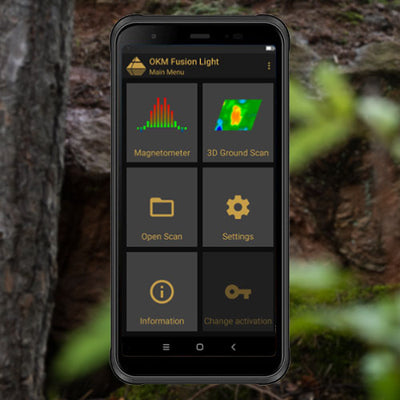Descargas
Aquí encontrará software y actualizaciones, controladores USB y bluetooth, manuales de usuario, folletos informativos y otros archivos y documentos para los detectores de metales OKM, escáneres terrestres 3D, dispositivos de georradar y software de visualización.
Antes de que puedas transferir datos de tu dispositivo a una computadora tienes que instalar drivers del USB. Estos drivers que puedes encontrar en tu CD del software dentro del directorio "drivers\usb_cable\". Es solamente necesario para los dispositivos con el cable del usb. Descargue los siguientes archivos ZIP en su computadora y extraer el contenido de cualquier carpeta. A continuación, siga las instrucciones en el manual del propietario o leer uno de los documentos de abajo.
| USB drivers | 820 kB | |
 |
Installation der USB-Treiber in Windows DE | 1.37 MB |
 |
Install USB drivers on Windows EN | 1.34 MB |
 |
Installez drivers USB sur Windows FR | 1.45 MB |
Antes de que los datos medidos puedan ser transferidos a través de Bluetooth entre su detector de metales 3D y el software de visualización de OKM, es necesario instalar los controladores Bluetooth adecuados. Puedes descargar los controladores Bluetooth gratis aquí. Por favor, preste atención a que elija el controlador Bluetooth correcto para su modelo de dongle Bluetooth. Utilice las imágenes para encontrar la correcta.
| Bluetooth Drivers OKM | 25.3 MB | |
| Bluetooth Drivers Toshiba | 179.21 MB | |
| Bluetooth Drivers Conceptronic | 31.53 MB | |
| Bluetooth Drivers Widcomm | 21.63 MB |
Visualizer 3D Studio

Para descargar el nuevo software Visualizer 3D Studio usted necesita una clave de software válida. Recibirá esta clave después de comprar la edición de software deseada. Visualizer 3D Studio »
 |
Visualizer 3D Studio Quick Start Guide | 1.4 MB |
Visualizer 3D (2004 - 2020)

 |
Visualizer 3D Manual EN | 1.77 MB |
 |
Visualizer 3D Manual DE | 1.8 MB |
 |
Visualizer 3D Manual FR | 1.19 MB |
 |
Visualizer 3D Manual AR | 1.35 MB |
 |
Visualizer 3D Manual TR | 481 kB |
 |
Visualizer 3D Manual ES | 1.05 MB |
 |
Visualizer 3D Manual GR | 1.93 MB |
Todos los productos destacados, características especiales y posibilidades de aplicación en un resumen: Aquí encontrará nuestros prospectos actuales de OKM.
 |
OKM Treasure Hunting | 5.7 MB |
 |
OKM Bionic X4 | 677 kB |
 |
OKM Evolution NTX | 2.1 MB |
 |
OKM eXp 4500 | 780 kB |
 |
OKM eXp 6000 | 1.96 MB |
 |
OKM Fusion Light | 2.94 MB |
 |
OKM Fusion Professional | 2.0 MB |
 |
OKM Fusion Professional Plus | 2.1 MB |
 |
OKM GeoSeeker | 608 kB |
 |
OKM GeoSeeker Mini | 605 kB |
 |
OKM Gepard GPR 3D | 2 MB |
 |
OKM Pulse Nova | 3.24 MB |
 |
OKM Rover C4 (2021) | 2.2 MB |
 |
OKM Rover UC (2022) | 2.26 MB |
OKM Aplicaciones para Android
Descargas específicas del dispositivo
 |
OKM eXp 4500 Product flyer | 780 kB |
 |
OKM eXp 4500 Quick Start Guide | 1.7 MB |
 |
eXp 4500 NT 2020 Manual EN | 3.94 MB |
 |
OKM 3D Ground Scan Guide EN | 1.11 MB |
OKM eXp 6000 (2021)
 |
OKM eXp 6000 Product flyer | 1.96 MB |
 |
OKM eXp 6000 Quick Start Guide | 868 kB |
 |
OKM eXp 6000 Manual EN | 3.96 MB |
 |
OKM 3D Ground Scan Guide EN | 1.11 MB |
| update (Version 2.3) | 20 MB |
OKM eXp 6000 (2021) Update in 5 Steps
- Download the update file.
- Copy the file to an external USB flash drive. Do not change the file name!
- Power on the eXp 6000 Control Unit and wait until the main menu is visible.
- Plug the USB flash drive into the USB port of the eXp 6000 Control Unit.
- The eXp 6000 Control Unit will detect the update file automatically. Follow the instructions on the screen to finish.

Improvements in Version 2.4
- Added function Replay in 3D Ground Scan
- Optimized graphical visualization in 3D Ground Scan
- Fixed minor bugs in GUI
Improvements in Version 2.3
- Improved recording of scan values (data processing and filtering)
- Optimized graphical visualization in 3D Ground Scan
OKM eXp 6000 (2016-2020)
 |
OKM eXp 6000 Product flyer | 588 kB |
 |
eXp 6000 Manual EN | 3.76 MB |
 |
eXp 6000 Manual ES | 4.13 MB |
 |
eXp 6000 Manual AR | 2.24 MB |
 |
eXp 6000 Manual TR | 3.55 MB |
 |
Visualizer 3D Manual EN | 1.77 MB |
 |
Visualizer 3D Manual DE | 1.8 MB |
 |
Visualizer 3D Manual FR | 1.19 MB |
 |
Visualizer 3D Manual AR | 1.35 MB |
 |
Visualizer 3D Manual TR | 481 kB |
 |
Visualizer 3D Manual ES | 1.05 MB |
 |
Visualizer 3D Manual GR | 1.93 MB |
| Visualizer 3D Demo | 3.82 MB |
Fusion Light (2021)
 |
Fusion Light Product flyer | 2.94 MB |
 |
OKM Fusion Light Quick Start Guide | 728 kB |
 |
Fusion Light (2021) Manual EN | 1.35 MB |
 |
OKM 3D Ground Scan Guide | 1.11 MB |
 |
OKM Fusion Light App |
Fusion Light (2020)
 |
Fusion Light (2019-2021) Manual EN | 1.42 MB |
 |
Fusion Light (2019-2021) Manual FR | 2.42 MB |
 |
OKM GeoSeeker Product flyer | 608 kB |
 |
GeoSeeker Quick Start Guide | 1.38 MB |
 |
GeoSeeker Manual EN | 3.6 MB |
 |
GeoSeeker Handbuch DE | 5.1 MB |
 |
GeoSeeker Manual FR | 3.6 MB |
 |
GeoSeeker Manual ES | 2.1 MB |
 |
GeoSeeker Manual AR | 2.7 MB |
 |
OKM GeoSeeker Mini Product flyer | 605 kB |
 |
GeoSeeker Mini Manual DE | 3.84 MB |
 |
GeoSeeker Mini Manual EN | 3.15 MB |
 |
GeoSeeker Mini Manual FR | 3.84 MB |
 |
OKM Pulse Nova Product flyer | 3.24 MB |
 |
OKM Pulse Nova Depth Performance | 248 KB |
 |
OKM Pulse Nova Quick Start Guide (PN-A01-QO2303) | 1.1 MB |
 |
OKM Pulse Nova Handbuch DE | 3.7 MB |
 |
OKM Pulse Nova Manual EN | 2.7 MB |
OKM Rover C4 (2021 | version 3.4 or higher)
 |
OKM Rover C4 (2021) Product flyer | 2.1 MB |
 |
OKM Rover C4 (2021) Quick Start Guide | 787 kB |
 |
Rover C4 (2021) Manual EN | 2.29 MB |
 |
Rover C4 (2021) Handbuch DE | 2.37 MB |
 |
OKM 3D Ground Scan Guide EN | 1.11 MB |
OKM Rover C4 (2017-2021)
 |
OKM Rover C4 (2017-2021) Quick Start Guide | 2.3 MB |
 |
Rover C4 (2017-2021) Manual EN | 4.04 MB |
 |
Rover C4 (2017-2021) Manual FR | 4.18 MB |
 |
Rover C4 (2017-2021) Manual ES | 4.41 MB |
 |
Power Pack PP12V3A01 Manual EN | 299 kB |
 |
Power Pack PP12V3A01 Manual DE | 300 kB |